
Affinity Water happens to be one of the largest water suppliers in the United Kingdom. It is a consortium that is owned by Infracapital Partners and North Haven Infrastructure. Originally split into three Veolia Water-branded establishments, the partners decided to combine them all into one, making Affinity Water. They supply the highest quality of water services to all their customers. When they serve, they want to serve the best and the most efficient. As of today, they are supplying over 900 million litres of clean water, which only proves that they have a large customer base. Their customer base consists of 3.5 million customers, and it is still growing.
In the event that you are moving out of the Affinity Water supply area, you only have to follow the steps below to cancel your Affinity Water membership:
- Head over to the Affinity Water official website
- Find the Moving Home form
- Fill out all the information necessary in the form
- Call the Affinity Water customer service telephone number on?0345 357 2407
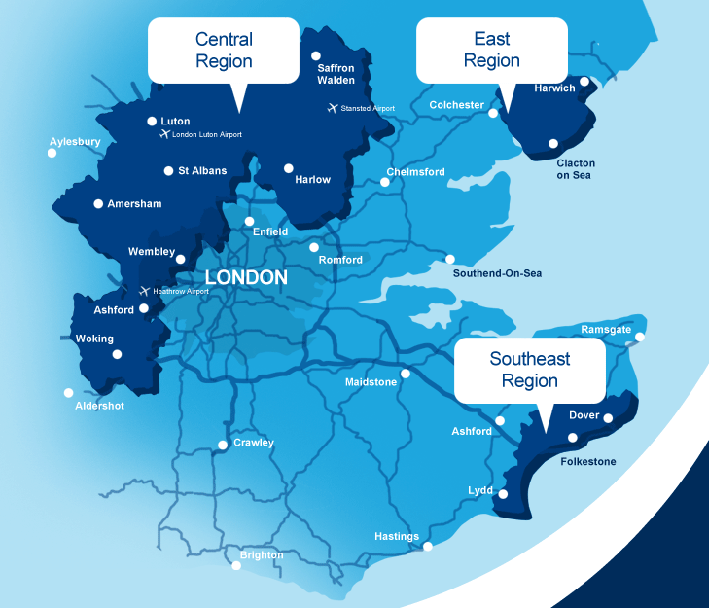
Below, you will guided through step-by-step visuals of how you can inform the company that you are cancelling. You will get a clearer idea once you are done reading through. If you would like to learn more about how else to get in touch with Affinity Water about other services, feel free to visit our Affinity Water Contact Numbers page.
Step 1: Visit the Affinity Water main website

By visiting their official website, you will find all the information you need to cancel your status as a customer of Affinity Water. Of course, you can also do the same thing by calling, but the internet saves time and money. Affinity Water has also made it incredibly easy to do so online.
- Use this link to go over to their main website
- Have your account and contact details with you
Step 2: Click on ‘Moving Home’

Once the first page of the Affinity Water website is displayed, you will see a series of tabs at the top of the page. One of the tabs will state ‘Moving home’. Click on the tab.
Step 3: Moving out of Affinity Water Supply Area section

You will see a page as displayed above when you click on the ‘Moving Home’ tab.
- Scroll down to the bottom of the page
- There will be a section that says ‘I am an existing customer and I am moving out of the Affinity Water supply water’
- Click on the link for simple online property move form
Step 4: Complete the ‘Moving home’ form

- To complete this form, they will need your moving date, property details, or a forwarding address, so make sure you have them all with you
- The asterisks indicate that you are mandated to fill the sections out
- If there are no asterisks, the sections are optional
- Once completed, Affinity Water will process your form and email you of your cancellation
Step 5: Contact the Affinity Water customer service telephone number
At the end of this guide, you are basically an expert on the moving home procedure for Affinity Water. While Affinity Water will be sad to see you go, they understand that at times, you will need a change of environment. In case you are still confounded on how to cancel your customer status with Affinity Water, do not hesitate to get in touch with the Affinity Water customer service telephone number?0345 357 2407.?If you need access to other services that Affinity Water provides, you can consider heading over to our Affinity Water Contact Numbers page and see how each number works.
Can they cancel Uxbridge Road account, because we moved home how do i do it.